In a time when virtual meetings, instant messaging, and shared cloud platforms dominate the workday, it’s easy for digital workspaces to start feeling sterile and disconnected. That’s why many companies are now focusing on small changes that make a digital workspace more human. These adjustments—though subtle—can significantly improve connection, empathy, and collaboration across teams.
Creating a digital workspace that feels more human doesn’t require advanced tech or huge budgets. Instead, it’s about thoughtful tweaks to how teams communicate, share space, and support each other online. These small changes can dramatically improve employee engagement, reduce burnout, and foster a more inclusive, empathetic work culture.
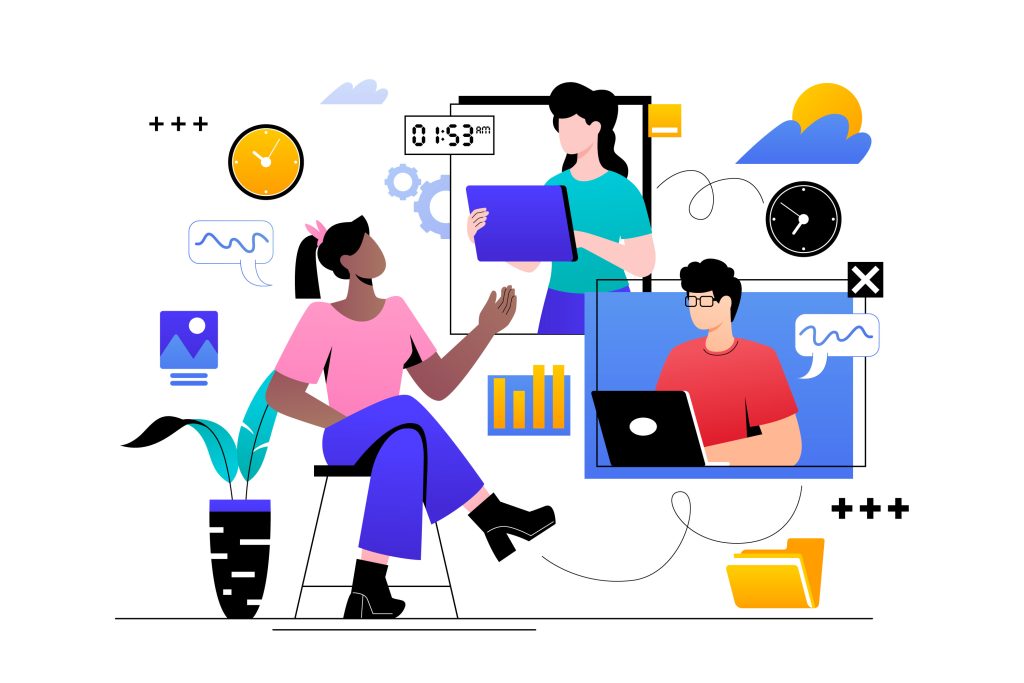
Why Making Digital Workspaces More Human Matters
Research shows that employee engagement and well-being are deeply connected to workplace design—even when that workplace is virtual. A 2023 study by Gallup found that 59% of remote workers felt disconnected from their organization’s culture, leading to lower engagement and higher turnover intentions.¹
Similarly, a 2022 report from Microsoft’s Work Trend Index highlighted the need for better digital empathy—meaning employees want their tools to support not just productivity but also connection, well-being, and trust.² Humanizing the digital workspace isn’t just a nice-to-have—it’s essential to sustainable remote and hybrid work.
1. Normalize Personal Check-Ins
When everything is scheduled back-to-back, there’s little room for the hallway chats or coffee machine conversations that naturally humanize office life. In digital workspaces, brief, intentional personal check-ins at the start of meetings can go a long way.
Try This:
- Begin team calls with a casual 5-minute check-in question (e.g., “What’s something you’re looking forward to this week?”).
- Use Slack bots or Microsoft Teams extensions that encourage lightweight emotional check-ins (e.g., a simple emoji status or mood poll).
These moments signal that the people on your team matter beyond their task lists.
2. Add Visual Cues to Shared Tools
A digital workspace can often feel cold because it lacks the visual richness of a physical one. But small tweaks—like personalized avatars, custom channel icons, or team photos—can bring warmth and identity to otherwise utilitarian tools.
Practical Tips:
- Use consistent profile photos and encourage fun background settings on video calls.
- Add a “Team Wins” section to your project management tools like Asana or Trello to visually celebrate milestones.
- Create custom Slack emojis or Microsoft Teams stickers related to your company culture or inside jokes.
This adds texture and personality to everyday interactions, reinforcing a shared culture.
3. Designate “Camera-Off” Days
Always-on video calls can lead to what psychologists now call “Zoom fatigue.”³ Giving employees the choice to turn off cameras—especially during internal team meetings—can reduce exhaustion and boost comfort.
Suggest These Approaches:
- Build “camera-optional” days into the weekly schedule.
- Trust your team to stay engaged without visual monitoring.
This small change fosters trust and shows respect for diverse working styles.
4. Schedule Unstructured Time Together
Digital workspaces often cut out the informal interactions that spark creativity and camaraderie. Creating space for non-work conversations can help mimic these in-person benefits.
Consider:
- Virtual coworking sessions with open mics and no agenda.
- “Drop-in” time blocks on calendars where team members can casually chat or work silently together on a call.
- Rotating “coffee chat pairings” using apps like Donut to randomly match teammates for brief social calls.
These small rituals can replicate some of the social serendipity of office life.
5. Respect Time Zones and Work Rhythms
Global teams thrive on flexibility, but asynchronous work can also lead to isolation. Respecting and optimizing for time zones is a human-centered way to keep communication flowing smoothly.
Ways to Improve:
- Use scheduling tools that automatically adjust for time zones.
- Avoid scheduling meetings outside reasonable working hours for any team member.
- Embrace async tools like Loom or Notion for status updates instead of requiring live attendance.
This supports both autonomy and inclusion—core pillars of a human digital experience.
6. Encourage Real-Time Recognition
Remote employees often feel unseen. A small gesture of recognition—done consistently—can make a big difference in morale and retention.
Build This Into Daily Workflow:
- Create a #kudos or #gratitude channel on your team chat platform.
- Encourage peer-to-peer shoutouts with small weekly prompts.
- Use lightweight recognition tools like Bonusly or Nectar to gamify appreciation.
Recognition, when public and regular, helps team members feel valued and motivated.
7. Offer Micro-Wellness Breaks
Working from home doesn’t automatically mean better work-life balance. Many remote employees report longer hours and difficulty unplugging. One effective approach is to incorporate micro-wellness breaks into your team’s workflow.
What This Looks Like:
- A daily “wellness nudge” in Slack or via email, prompting a 5-minute stretch or deep breathing.
- Midweek “no meeting” blocks to encourage solo focus or personal recharging.
- Optional guided mindfulness sessions via Zoom or integrations like Headspace for Work.
These subtle signals reinforce that well-being isn’t a bonus—it’s built into your team culture.
8. Make Onboarding Feel Warm and Welcoming
For new hires, a digital-first experience can feel especially isolating. A more human onboarding process can significantly impact long-term satisfaction and retention.
Suggestions:
- Pair new employees with “welcome buddies.”
- Use video intros from team members rather than just written docs.
- Send a welcome kit or small gift before their first day.
Even small gestures can reduce the anxiety of starting a new job remotely and help build early emotional connections.
9. Be Transparent About Communication Norms
One major challenge in digital workplaces is mismatched communication expectations. By openly setting norms, you create psychological safety and minimize misunderstandings.
Set Clear Guidelines:
- Define when real-time responses are expected versus async replies.
- Clarify email vs. chat use cases.
- Be clear about availability windows, and normalize “away” statuses during breaks or deep work.
Transparent norms create predictability—an underrated aspect of human-centered design.
Conclusion: Human Connection Is Designed, Not Assumed
A digital workspace that feels more human isn’t a byproduct of the tools you use—it’s a result of how you use them. Thoughtful design, consistent rituals, and respect for the individual all contribute to a more connected, empathetic team environment. These small changes don’t require a major platform shift—just a commitment to putting people first in the way we communicate and collaborate online.
References
- Gallup. (2023). State of the Global Workplace. https://www.gallup.com
- Microsoft. (2022). Work Trend Index: Annual Report. https://www.microsoft.com/worklab
- National Geographic. (2021). Why Zoom fatigue happens and how to overcome it. https://www.nationalgeographic.com






