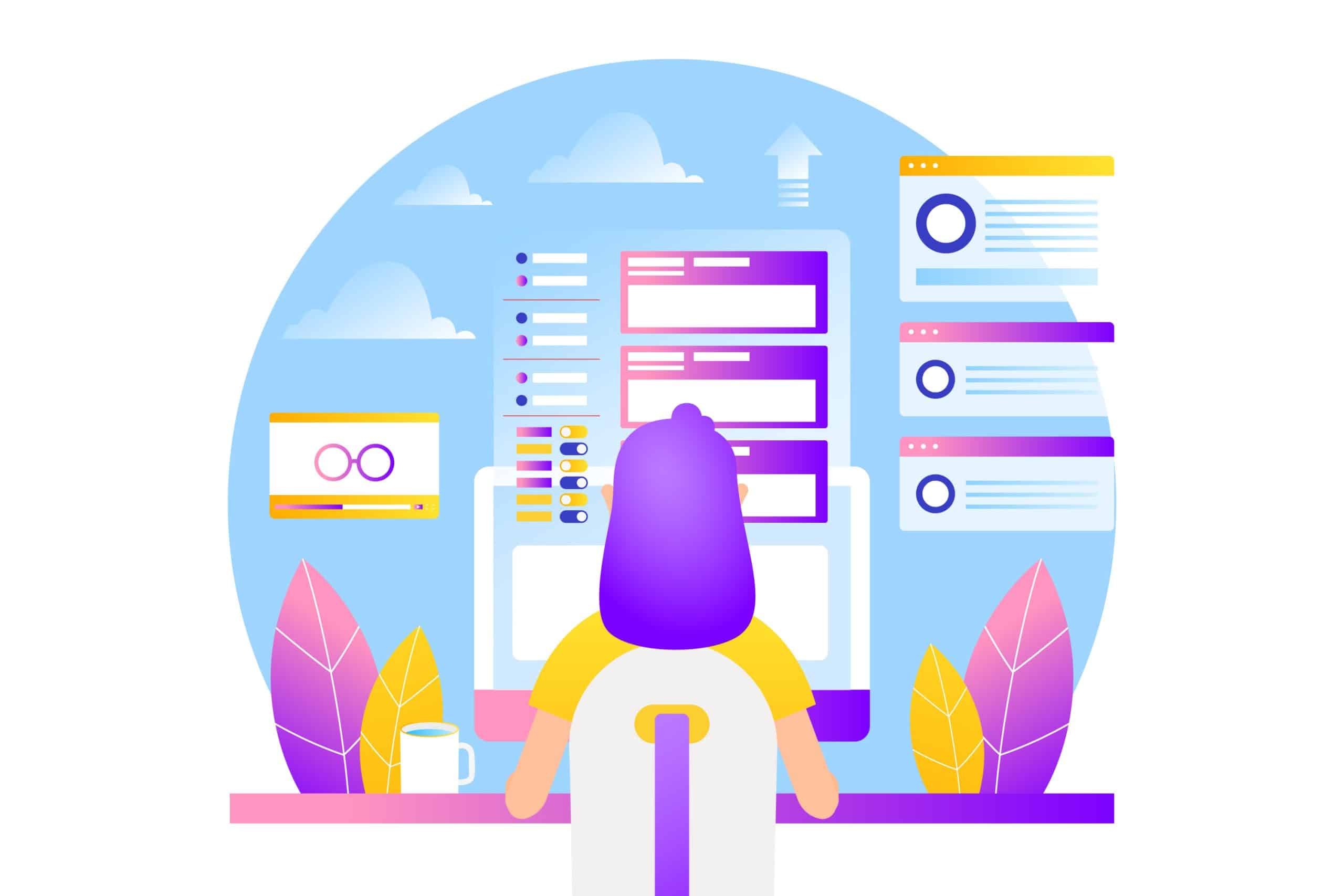A friction audit workflow pinpoints hidden blocks, slowdowns, and pain points in your operations—giving you the roadmap to transform inefficiencies into smooth, scalable systems.

Why the Friction Audit Workflow Is a Must-Have in 2025
1. Unearth Invisible Friction
Most teams fixate on obvious inefficiencies—yet “invisible friction” (routine frustration or delays baked into daily routines) often goes unnoticed. As one expert notes:
“Don’t just track the obvious admin tasks. Look for invisible friction—the kind that feels ‘normal’…”
This insight is crucial for a friction audit workflow to work: you’re hunting for the friction that you’ve grown accustomed to ignoring.
2. Data-Driven Workflows
Modern friction audits aren’t guesswork—they rely on data. Targeted surveys and process mapping quantify delays and repetition so you know exactly what to fix . This grounds your friction audit workflow in measurable, actionable insight.
3. Scale Automation Thoughtfully
Automation without strategy often adds chaos. A friction audit workflow clarifies where automation should replace repetitive steps—and where human judgment still matters. This makes automation a strategic tool, not a blunt instrument.
How to Run an Effective Friction Audit Workflow
Follow this easy-to-skim guide to transform your operations:
1. Observe for 72 Hours
Spend three days tracking every point where tasks stall unless someone intervenes. That includes proposal hold-ups, unanswered internal questions, or stalled client responses.
2. Categorize Friction Points
Divide inefficiencies into three buckets:
- Recurring Questions: “Can we discount this?”, “Where’s the refund policy?”
- Repeatable Actions: Manual onboarding emails, contract reminders
- Reactive Moments: Tasks that pile up when key people are offline
3. Map the Workflow
Build a clear process map for each issue, with timestamped step-by-step screenshots like a “friction deck”. This visual record highlights where delays and confusion occur.
4. Set Baseline Metrics
Benchmark how long it takes from task start to completion—whether it’s customer onboarding or internal report approval. Every workflow needs these “time-to-complete” baselines .
5. Prioritize by Impact
Realize that some friction is “good”—for compliance or safety—while the rest is waste. Use your audit results to rank actions based on their impact and ease of resolution .
6. Automate or Delegate
- Automate repeatable, low-risk tasks.
- Delegate decision tasks to clearly authorized individuals.
- Reserve deep reviews or exceptions for human oversight.
7. Monitor and Iterate
Re-run the audit after deploying changes. A friction audit workflow isn’t one-and-done—it’s iterative. Use data and user feedback to tweak systems, efficiency metrics, and user experience.
Real-World ROI of Implementing a Friction Audit Workflow
Enterprise Transformation
In large firms, friction kills momentum—particularly during transformation. Data-driven audits with a friction audit workflow help leaders uncover real blockers—not just general dissatisfaction—driving faster, more reliable innovation invgate.comhbr.org.
Faster Onboarding & Client Acquisition
Service providers lose clients if signups drag on. A friction audit workflow smooths proposals, contracts, and onboarding flows—closing deals faster and improving referral quality.
Empowered Teams & Better Culture
Removing repetitive, manual tasks frees staff for strategic work. It reduces frustration, disengagement, and burnout—key “soft friction” measures often overlooked by traditional audits .
Trending in 2025: Friction Audits + Digital Adoption
1. Insight-Driven Tooling
Organizations adopt platforms like Whatfix, Mixpanel, and FullStory to detect friction automatically (e.g., drop-off points, feature confusion) whatfix.com. These real-time analytics make a friction audit workflow smarter and faster.
2. AI-Augmented Audits
LLMs can analyze logs, detect repeating delays, and suggest workflow optimizations. Research in manufacturing auditing shows LLM systems boost audit efficiency by over 24%. Expect similar ROI in knowledge-work settings.
3. Human + AI Collaboration
Friction audit workflow becomes a human-AI duet—humans diagnose context, AI surfaces patterns. This synergy defines the next frontier in operational optimization .
Sample 7-Day Friction Audit Workflow Plan
| Day | Task |
|---|---|
| 1–2 | Track touchpoints across your team—interviews + process observation |
| 3 | Build friction deck—screenshots, timestamps, and descriptions |
| 4 | Categorize delays: hard vs. soft friction |
| 5 | Assign baseline times to tasks |
| 6 | Prioritize based on business and user impact |
| 7+ | Launch changes—automation, delegation, policy updates. Measure, then repeat. |
Final Thoughts
A friction audit workflow is more than a cleanup—it’s a strategy engine. It helps teams:
- Identify inefficiencies fuelled by outdated tools
- Use data—not opinion—to fuel transformation
- Distinguish between manual tasks that are vital and those that are waste
In 2025, top teams integrate friction audits into digital transformation and AI adoption, turning those audits into a core part of continuous improvement.
References
Dixon, N. (2024). If Stuck, Propel Forward with a ‘Friction Audit’. Right Attitudes.
https://www.rightattitudes.com/2024/04/01/friction-audits/ winsomemarketing.com+2everydayindustries.com+2peakxv.com+2stern.nyu.edu+6rightattitudes.com+6winsomemarketing.com+6
Lyman, L. (2023). How to quantify and reduce friction in user experiences. Medium.
https://medium.com/lucid-software-design/how-to-quantify-and-reduce-friction-in-user-experiences-e30b1a332074 contentsquare.com+8medium.com+8userpilot.com+8
Thomas, N. (2025). Usability Audits 101: Why and How They’re Crucial for Ecommerce. The Good.
https://thegood.com/insights/usability-audits/ whatfix.com+4thegood.com+4rightattitudes.com+4