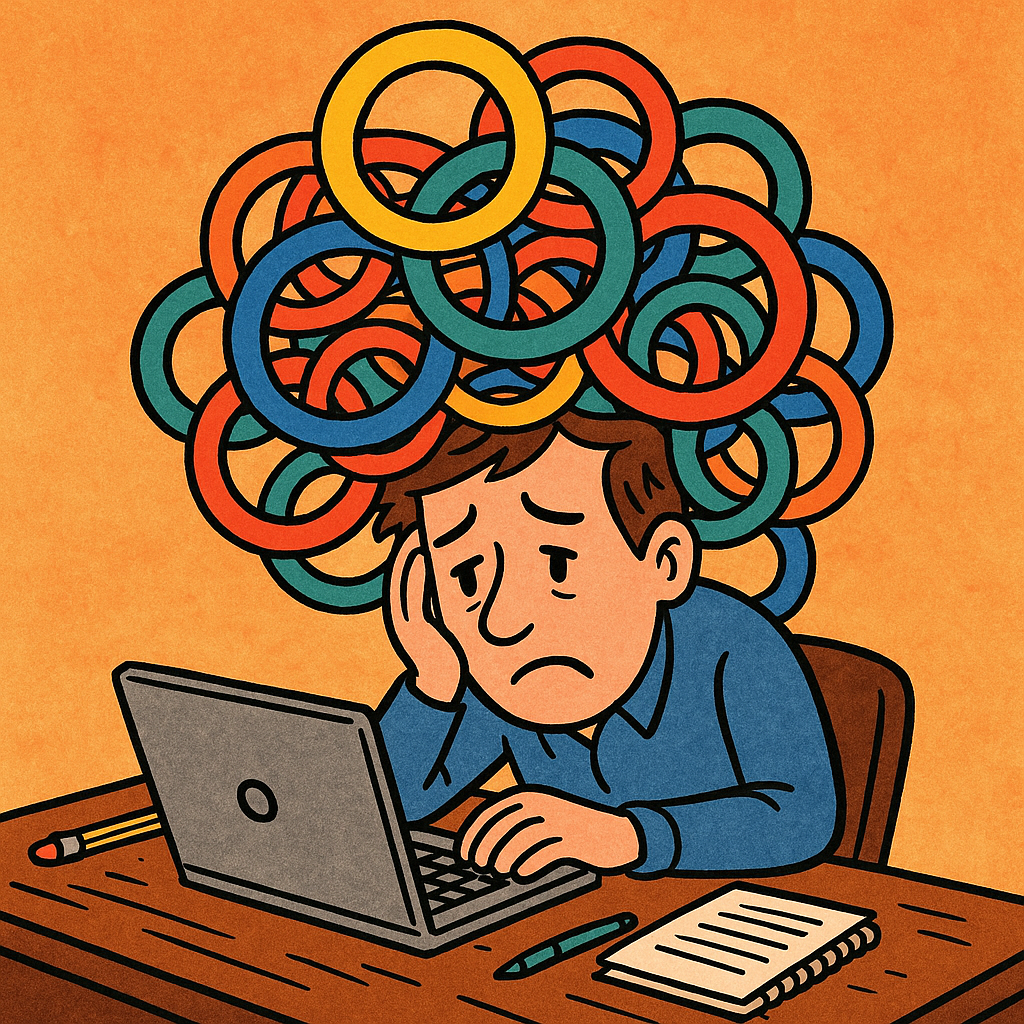In our always-on digital world, it’s easy to let devices hijack our time. Instead of blaming yourself, try adding friction—use friction to build digital habits—intentionally increasing small “speed bumps” that slow down your autopilot reflex. It’s a proven strategy backed by research to help you use tech more thoughtfully.

What is “digital friction” (and why it works)
Friction isn’t always bad. In behavioral design, “positive friction” means adding minor barriers—like cooldowns or pop-ups—to disrupt mindless behaviors and activate intentional thinking.
Neuroscience shows that habits form as actions get automated (System 1 behavior), but friction triggers System 2 reflection—making us pause and consider.
How friction shapes digital habits
- Interrupts autopilot: Extra clicks slow down reflexive app opens.
- Boosts awareness: A simple popup asking “Really want to open this?” brings mindfulness.
- Discourages impulsive actions: A brief wait or added step helps curb dopamine-driven responses.
Scientific evidence supporting friction
1. Environmental cues + friction break bad habits
Psychologist Wendy Wood explains that even subtle barriers—like slightly slower elevator doors—can deter routine behaviors, nudging us toward reflection.
2. Microboundaries improve intentional behavior
A UCL study describes microboundaries—tiny pauses like an extra confirmation—as an effective way to curb hasty digital decisions.
3. Friction reduces digital distractions
A Reddit discussion highlights apps using “cooldown” timers to add friction before reopening apps, promoting mindful use.
Emerging trend: Friction in AI-powered digital tools
As generative AI permeates everything, friction in AI tools is increasingly essential. For example, Grammarly’s suggestion pop-ups challenge unconscious language use and prompt decision-making—this is friction in action.
A recent model calls it “positive friction” in human-AI interaction—highlighting friction’s role not just in user behavior but also in building responsible AI systems.
How to implement friction: A step-by-step guide
Let’s make those tech habits stick—with manageable, actionable friction.
1. Audit digital friction points
Take 3 days to track habitual screen use. Note patterns: frequent app opens, mindless scrolls, default retries. Identify prime friction candidates.
2. Use built-in cooldowns
- Enable Screen Time features (iOS/Android).
- Use custom timers like “Off‑Peak App Use” to pause distracting apps during key hours.
Many minimalist forums praise cooldown timers:
“I recently added a feature … requiring a cooldown period … additional friction … makes people more mindful”
3. Add microboundaries to critical apps
Use apps like StayFocusd or Cold Turkey to insert time-walls before accessing social media or news.
4. Increase friction for bad habits, reduce for good ones
- Bad habits: Remove app shortcuts, require passwords, or disable auto-login.
- Good habits: Pin productive apps to home screen, set one-tap access.
Psychology Today advises increasing bad habit friction while easing good ones to reinforce behavior change.
5. Use “cool-down” reminders
When you’re tempted to open a distraction, take a three-second pause or a quick deep breath—or leverage guided popups prompting intentional reflection.
6. Build accountability loops
Journal daily or share weekly digital usage stats with a friend. Friction combined with social reinforcement provides strong motivation.
7. Reassess & adjust quarterly
Your habits and tech use may evolve. Review friction points every few months and adjust thresholds or eliminate friction where needed.
Balancing ease + friction: Avoid over-engineering
Friction is powerful, but too much can backfire. A 2024 study on social media interfaces found that friction can reduce mindless scroll—yet excessive barriers frustrate users.
Right amount of friction = light speed bump, not a roadblock:
- Make reflections brief: pop-ups should ask simple questions like “Still want to open this?”
- Set easy overrides: allow access with effort—but not so much that it triggers other workarounds.
This ensures friction leads to reflection—not frustration.
Use friction beyond distractions
Friction is versatile—use it to build good digital habits too:
- Learning apps: Require a confirmation tap before starting a session—promoting intention.
- AI tools: Delay output by a second to encourage reflection or editing.
- Productivity suites: Prompt for task focus mode before launching deep work apps.
In educational contexts, friction-based design has boosted user engagement and completion rates by adding purposeful pauses within workflows .
Final thoughts: Design your digital reality
Friction isn’t about doom-scroll blocking—it’s about choice. By adding gentle resistance to autopilot and aligning tech with your goals, you:
- Reduce impulsivity
- Build intention
- Form stronger habits
It’s a simple yet powerful digital habit hack—backed by behavioral science and thriving in today’s AI-driven tools.
Key Takeaways
- Friction = intentional resistance: small delays prompt self-awareness.
- Proven results: studies show microboundaries trigger more mindful behavior.
- Use friction flexibly: block distractions, support good habits, and balance barriers.
- Iterate often: review and adjust friction every few months.
References
Eyal, N. (2019) Indistractable: How to Control Your Attention and Choose Your Life. New York: BenBella Books. Available at: https://www.nirandfar.com/indistractable/ (Accessed: 17 June 2025).
Clear, J. (2018) Atomic Habits: An Easy & Proven Way to Build Good Habits & Break Bad Ones. New York: Avery. Available at: https://jamesclear.com/atomic-habits (Accessed: 17 June 2025).
Gray, K., Chugani, S. and Sankaranarayanan, V. (2023) ‘The effect of digital friction on self-regulation in app usage: A field study of commitment devices’, Journal of Consumer Psychology, 33(2), pp. 211–225. Available at: https://doi.org/10.1002/jcpy.1302 (Accessed: 17 June 2025).