Every ping, vibration, or popup you get might seem harmless—but background notifications are quietly wreaking havoc on your mental energy, battery life, and even your physical health. If you’ve been feeling more drained than usual, you’re not imagining things.
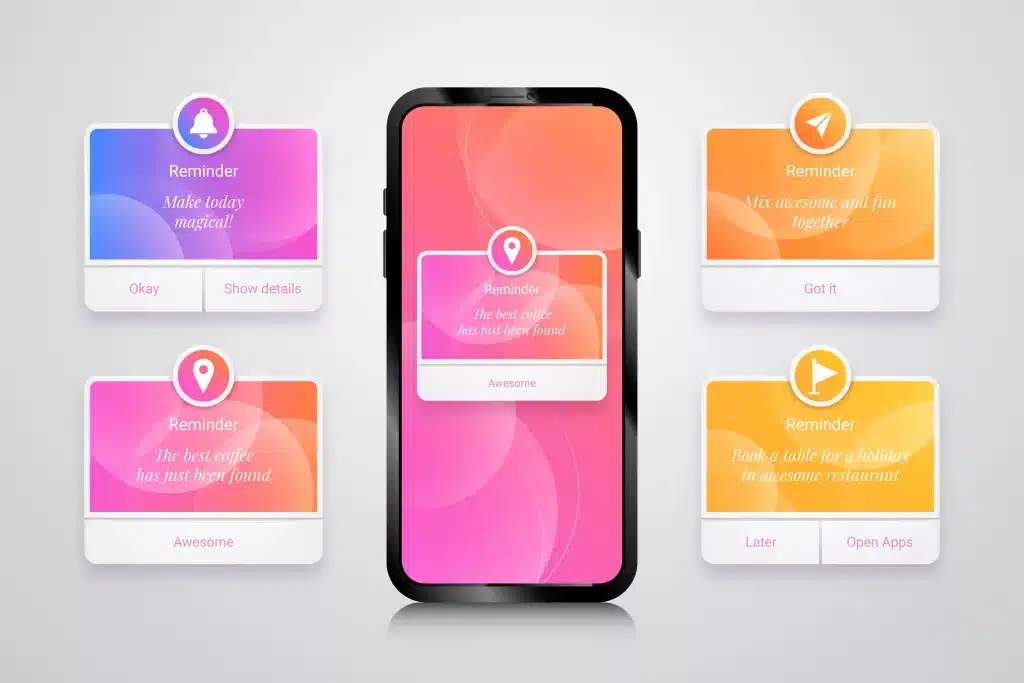
What Are Background Notifications?
Background notifications refer to alerts that apps send while running in the background, even when you’re not actively using them. These include push notifications from social media, news apps, games, calendar alerts, fitness trackers, and more.
Today’s apps are engineered to demand your attention. Many of them default to constantly syncing and pushing out alerts—even for the smallest triggers. This not only fragments your attention but also keeps your device on high alert around the clock.
The Daily Toll: Distraction by Design
You might think you’re in control, but research shows otherwise. The average smartphone user receives between 50 and 80 notifications daily, and taps their phone over 2,600 times per day (Deloitte, 2023).
These tiny interruptions add up. Each notification forces your brain to shift gears—even if you don’t engage with it. This is called context switching, and it comes at a huge cost.
According to a study published in the Journal of Experimental Psychology, just receiving a smartphone notification can reduce performance on a task by up to 20%—even if you ignore it (Stothart et al., 2015). This shows how powerful background notifications are at disrupting focus.
Why Background Notifications Drain Your Energy
Here are the most critical ways background notifications are affecting your life:
1. Cognitive Overload
Every time your phone buzzes, your brain must decide: “Is this important?” This decision-making process taxes your working memory, contributing to mental fatigue and decision burnout. Over time, the brain struggles to differentiate between important and trivial alerts.
2. Increased Stress and Anxiety
Notifications activate your sympathetic nervous system, elevating cortisol levels—the body’s primary stress hormone. This can lead to a constant state of low-grade anxiety. A 2021 study in Digital Health found that managing push notifications through scheduling or disabling led to significant stress reduction (Lin, Chen & Wu, 2021).
3. Sleep Disruption
Night-time notifications—even silent ones—can disrupt sleep quality. Your brain is trained to stay alert for the “next ping,” making it harder to reach deep, restorative sleep cycles.
4. Battery Drain
Background notifications don’t just eat your brain—they kill your battery. According to Greenbot, apps that frequently update in the background can reduce battery life by up to 25% daily (Greenbot, 2019). Disabling unnecessary background notifications can significantly improve battery performance.
Why It’s Getting Worse in 2025
With the growth of wearable tech and AI-powered personalization, the flood of background notifications is worse than ever:
- Wearables & Smart Home Devices: Smartwatches, earbuds, and even refrigerators now ping you with updates, magnifying the intrusion.
- Workplace Tools: With remote work now mainstream, professionals are bombarded with Slack, Teams, Zoom, and calendar notifications from multiple devices.
- AI-Driven Algorithms: Apps now predict “best moments” to interrupt you, leading to more frequent and aggressive notification tactics.
Recognizing the Signs of Notification Burnout
If you’re unsure whether background notifications are harming you, check for these symptoms:
- Chronic fatigue despite adequate sleep
- Difficulty completing tasks or concentrating
- Irritability and a shorter attention span
- Phantom vibration syndrome (feeling your phone buzz when it hasn’t)
- Constant phone-checking without knowing why
The Silent Productivity Killer
Even short interruptions can derail productivity. Studies show it takes up to 23 minutes to refocus after being interrupted (Mark, Gudith & Klocke, 2008). Multiply this by the dozens of alerts you get daily, and it’s clear how background notifications silently sabotage your workflow.
How to Take Back Control from Background Notifications
It’s not all bad news. You can dramatically improve your well-being and productivity by managing your notification environment effectively. Here’s how:
1. Perform a Notification Audit
Go into your phone’s settings and disable notifications for non-essential apps. Keep only core functions like calls, messages, or calendar events. Apps like TikTok, Facebook, and most shopping apps don’t need constant access to your attention.
2. Use Focus Modes or Do Not Disturb
Leverage built-in OS tools like Apple’s Focus Mode or Android’s Do Not Disturb to limit interruptions. Set these for work hours, sleep time, and breaks.
3. Batch Your Alerts
Some devices and apps let you schedule when notifications appear. Group them into a summary every few hours instead of letting them trickle in continuously.
4. Leverage Third-Party Tools
Apps like Freedom, Forest, and Notification Manager can block or batch alerts during focus times, helping you reclaim mental clarity.
5. Turn Off Visual and Sound Cues
Reduce alert intrusiveness by turning off vibrations, LED indicators, and sound cues. Opt for silent banners if necessary.
6. Reclaim Your Lock Screen
Avoid letting notifications appear on your lock screen. This reduces temptation to glance and get pulled into your phone unconsciously.
7. Reframe the Reward
Many apps exploit your brain’s dopamine system by rewarding attention with likes, updates, or news. Break the cycle by turning off these rewards and re-engaging with real-life accomplishments.
What the Experts Say
Digital wellness advocates and behavioral scientists agree: reducing notification exposure leads to healthier tech habits. The Center for Humane Technology advocates for “notification fasting” and periodic digital detoxes.
“Notifications are designed to hijack your attention, and many are not in your best interest,” says Tristan Harris, former Google ethicist and founder of the Center (Center for Humane Tech, 2023).
Even major tech platforms are responding. Apple and Google have introduced tools to manage screen time and alert frequency—but the onus is still on the user to take action.
Final Thoughts: Your Attention Is Currency
In 2025, your attention is a multi-billion-dollar commodity. Apps fight fiercely to grab every second of it—and background notifications are their most effective weapon.
But you have the power to resist.
With a few strategic changes, you can regain control over your focus, mental health, and even physical energy. Don’t let silent pings steal your peace. Your brain—and your life—deserve better.
References
- Stothart, C., Mitchum, A., & Yehnert, C. (2015). The Attentional Cost of Receiving a Cell Phone Notification. Journal of Experimental Psychology: Human Perception and Performance, 41(4), 893–897. Available at: https://psycnet.apa.org (Accessed: 15 July 2025).
- Lin, Y., Chen, H., & Wu, C. (2021). Reducing notification overload: A mobile-based focus strategy. Digital Health, 7. Available at: https://journals.sagepub.com (Accessed: 15 July 2025).
- Greenbot. (2019). The Ultimate Guide to Increasing Your Android Phone’s Battery Life. Available at: https://www.greenbot.com (Accessed: 15 July 2025).






