In modern UI, visual spacing affects mental structure more than ever—dynamic spacing guided by AI-generated layouts reshapes how users organize, understand, and retain digital information.
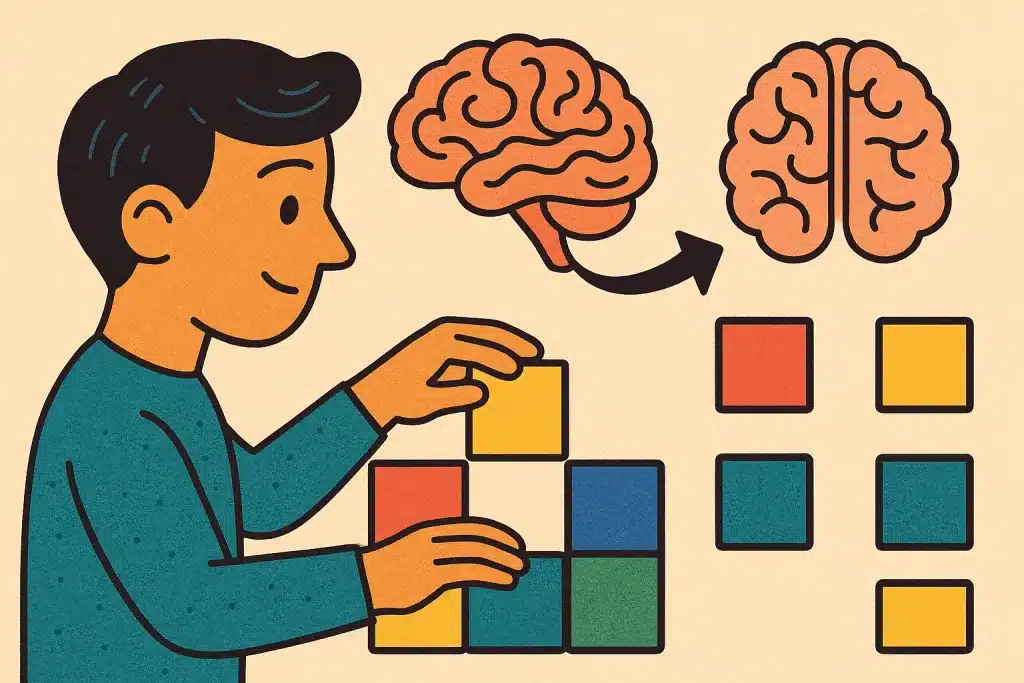
How Modern Spacing Trends Influence Mental Processing
Why visual spacing affects mental structure in interface design
Visual spacing is more than aesthetic—it shapes how users process information. Gestalt psychology principles, like proximity and similarity, show how spacing influences perception and prioritization. Elements closer together feel related, while whitespace separates distinct ideas, guiding mental navigation. Strategic use of whitespace, alignment, and grid spacing in UI design creates intuitive layouts that reduce cognitive load. This clarity helps users focus, making interactions feel seamless and logical, enhancing both usability and visual appeal.
Emerging trend: AI-generated spacing adapts cognitive flows
AI-driven design tools are revolutionizing spacing in interfaces. Using diffusion models, AI can craft personalized layouts by analyzing user behavior, optimizing element placement for clarity and aesthetics. Tailored spacing reduces mental strain and confusion, as shown in recent UX studies. By adjusting whitespace or padding to match individual preferences, AI ensures smoother cognitive processing, making interfaces feel intuitive and responsive to each user’s unique needs.
Cognitive Science Foundations
Spacing Effects in Memory and Cognition
The classical spacing effect, rooted in educational psychology, shows that spaced practice significantly enhances long-term retention compared to cramming. In visual design, this translates to spacing visual elements—like icons, menus, or dashboard widgets—to help the brain encode and retain information more effectively. Thoughtful spacing in layouts reduces cognitive overload, allowing users to process and recall interface flows or data structures more easily. For example, a dashboard with well-spaced charts helps users focus on one metric at a time, improving comprehension.
Split-Attention and Spacing in UI
The split-attention effect occurs when visual elements, such as text, diagrams, or controls, are poorly spaced, forcing users to mentally connect them. This increases cognitive load and hinders comprehension. For instance, a chart with a distant legend requires extra effort to interpret. Optimizing spacing between labels, visuals, and controls creates a clear visual hierarchy, guiding attention and reducing mental strain. In forms, placing labels near input fields with balanced spacing enhances usability, making interfaces more intuitive and effective.
Real‑World Applications: 2025 UI & UX Trends
Spacing in trending UI patterns
According to multiple design trend reports, spatial design, bento‑grid layouts, and minimalist spacing are key 2025 UI trends that emphasize clean, organized screens, making it easier for users to process information visually.
AI tools generating optimized spacing
AI‑driven UI generators (e.g. diffusion models) automatically propose spacing that balances content density and white space, improving both information hierarchy and cognitive clarity arXiv. Designers no longer place every button manually—AI suggests spacing that aligns with mental grouping patterns.
Why It Matters for Mental Structure
How spacing guides cognitive grouping
The law of proximity, a key Gestalt psychology principle, states that elements close together are perceived as related. Strategic spacing in interfaces helps users mentally group related content, like navigation buttons or form fields, improving clarity and navigation efficiency. Poor spacing, such as crowded or misaligned elements, can confuse users and disrupt their mental mapping, leading to frustration.
Spacing and working memory
Structured spacing supports working memory, even in non-spatial tasks, by creating visual “anchors” that aid recall and reduce cognitive effort. Consistent spacing between elements, like menu items or sections, helps users anticipate where to find functions. Clear spatial cues align with natural eye movements, making interfaces intuitive and less taxing on memory.
Practical Guide: Applying the Trend
Implementing dynamic spacing in your UI
Here’s how designers and product teams can apply the trend that visual spacing affects mental structure:
- Use AI‑powered layout tools
Tools built on diffusion models can automatically generate spacing suggestions that align with user flow and cognitive grouping. - Apply grouping via proximity
Arrange related buttons, controls or dashboard cards with clear gaps to form chunks. Use white space to separate unrelated sections. - Integrate visual hierarchy
Size, contrast, and spacing work together: more space around key items calls attention to them (visual hierarchy). - Avoid split attention
Keep labels close to diagrams or controls they explain. Don’t let explanatory text float away—this avoids cognitive load and misinterpretation. - Test with eye‑tracking or card sorting
Eye‑tracking studies of visual hierarchy confirm designs with consistent spacing yield more predictable navigation paths.
Case Studies & Impact
Adaptive dashboards & personalized layouts
In enterprise analytics tools, dashboards that automatically adjust spacing and grouping based on user behavior have shown increased task completion and reduced errors. When users see clearly spaced modules aligned with their workflow, mental mapping improves, speeding decision-making.
AI‑aided generative UI in early adopters
Designers using AI‑driven layout tools report cleaner interfaces that match mental models without heavy manual tweaking. The optimized spacing improves clarity in both logic and aesthetic, leading to faster user onboarding & comprehension.
Why This Trend Is Hot in 2025
- AI‑driven design is mainstream: AI layout tools are no longer niche—they’re influencing how we structure visual information dynamically.
- Visual overload leads to fatigue: As interfaces become feature‑rich, spacing becomes key to reducing cognitive clutter.
- Cognitive science confirms spacing’s power: Studies on spacing effect and working memory support designing with spaced visual structure.
Summary
- Visual spacing affects mental structure by influencing how users group, retain, and navigate content.
- AI‑powered spacing tools represent a rising trend in 2025 UI/UX: dynamic spacing that adapts per user.
- Foundational science—spacing effect, gestalt principles, split‑attention—supports this shift.
- Designers should adopt proximity grouping, hierarchical spacing, AI layout tools, and testing to optimize cognitive flow.
By recognizing that visual spacing affects mental structure, interface creators can build smarter, quicker‑to‑understand, more engaging digital products that feel intuitive and reduce mental strain. This is more than clean design—it’s cognitive design.
References
1. Shaffer, W., & Shiffrin, R. (Year: 1972). Spacing effects in picture memory: Evidence for spacing influence on visual frequency judgments. Memory & Cognition. Retrieved from https://link.springer.com/article
2. Pereira, J., & Naert, A. (Year: 2019). The impact of cognitive load on the spatial deployment of visual attention: Effects of spacing and hemispheric shifts. Frontiers in Neuroscience. Retrieved from https://www.frontiersin.org/
3. Cox, A., & Petre, M. (Year: 2001). Cognitive Dimensions of Notations: Design Tools for Cognitive Technology. In Lecture Notes in Computer Science (Vol. 2117, pp. 325–341). Springer. Retrieved from https://en.wikipedia.org/wiki/Cognitive_dimensions_of_notations en.wikipedia.org






