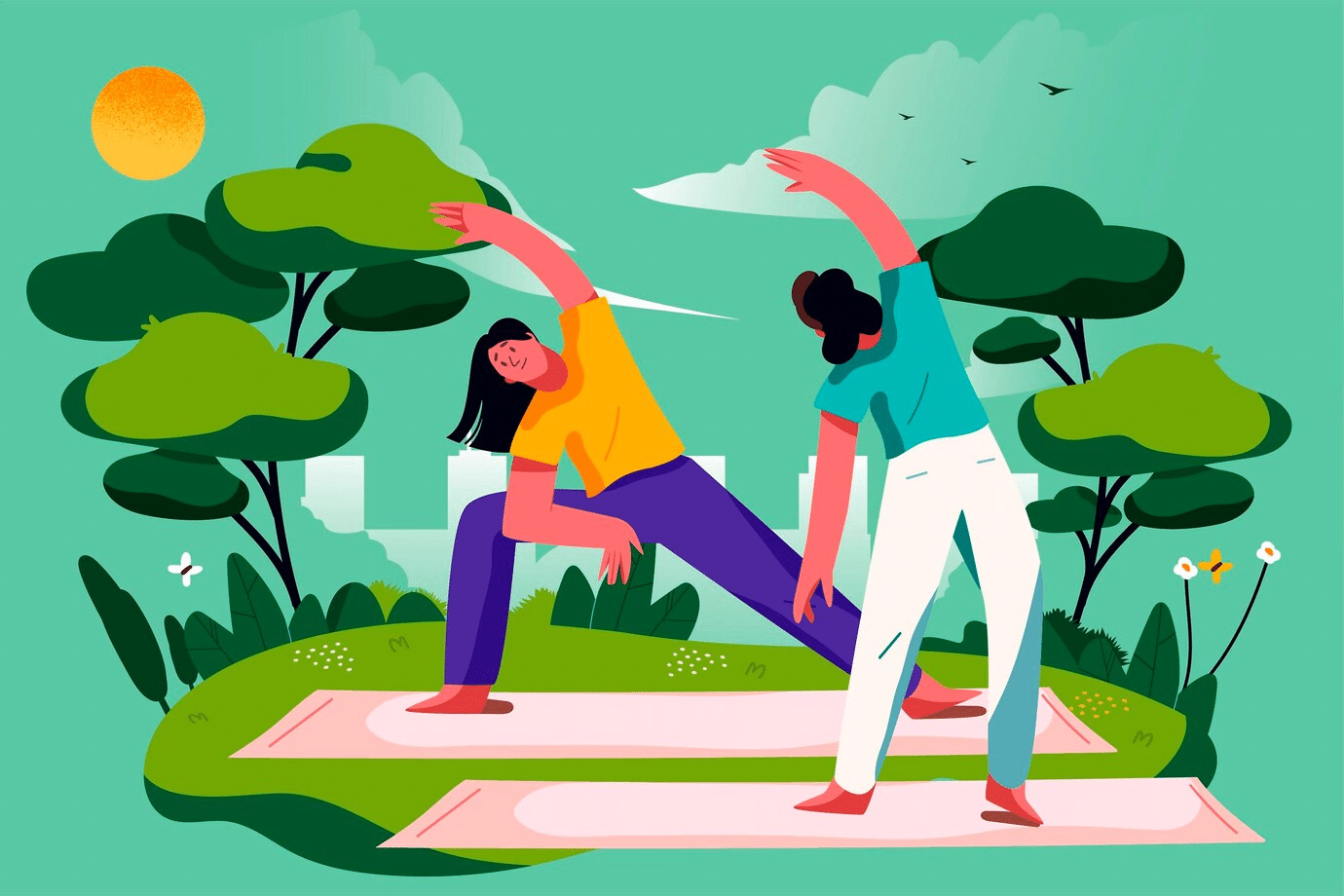Introduction
Using AI tools for personal productivity can revolutionize how you manage tasks, save time, and stay organized in today’s fast-paced world. From automating repetitive chores to optimizing schedules, AI enhances efficiency across work and personal life. This guide, crafted on May 16, 2025, explores practical ways to leverage AI tools for personal productivity, offering actionable tips to streamline your day and boost output.
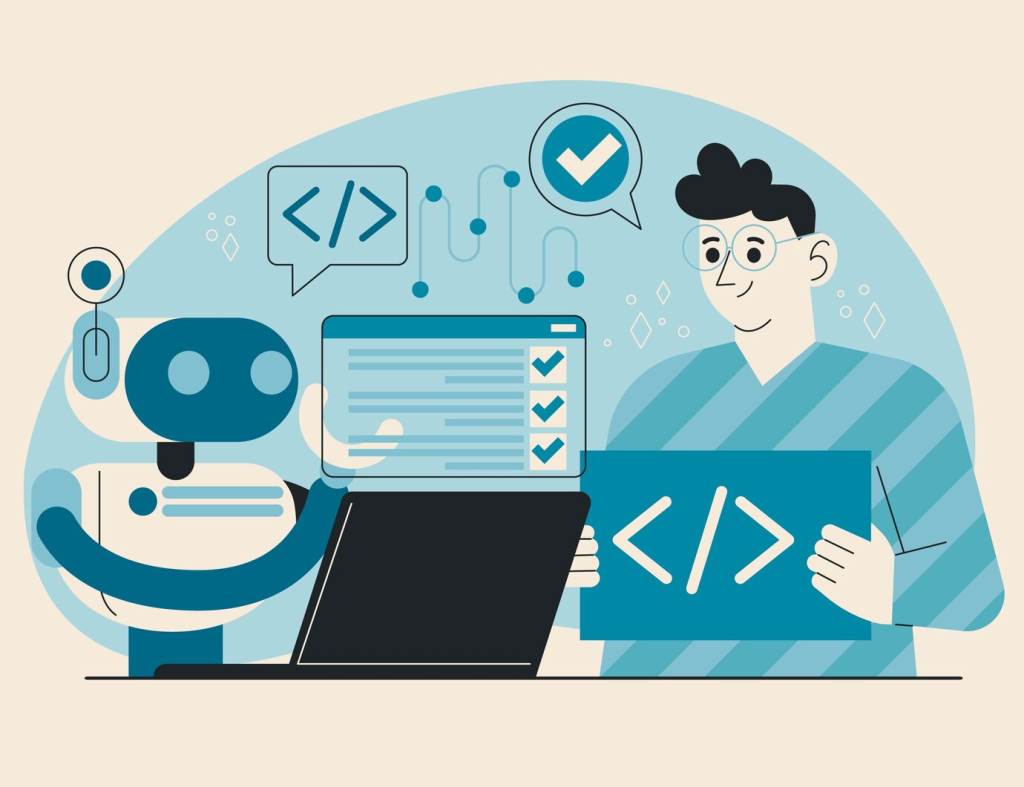
1. Automate Repetitive Tasks
AI tools can handle routine tasks like data entry or email sorting, freeing up time for high-value work.
Use AI for Email Management
Tools like SaneBox categorize emails, prioritize important messages, and suggest quick replies. Set it to filter spam and archive low-priority emails automatically.
Why It Works: AI reduces inbox clutter, cutting email management time by up to 30%, per 2024 studies.
Pro Tip: Schedule 15-minute email checks twice daily to maintain focus while staying responsive.
2. Optimize Scheduling with AI
AI-powered calendars streamline planning by auto-scheduling tasks and meetings based on your priorities.
Leverage Smart Calendars
Reclaim AI syncs with your calendar to allocate time for tasks, meetings, and breaks, optimizing your day. It adjusts dynamically for unexpected events.
Why It Works: Smart scheduling saves 7.6 hours weekly by reducing manual planning, per user reports.
Pro Tip: Use Reclaim’s habit templates to block focus time or mindfulness breaks consistently.
3. Enhance Task Management
AI task managers organize to-do lists, set priorities, and break tasks into actionable steps.
Try AI-Powered To-Do Apps
Todoist’s AI Assistant clarifies tasks by suggesting subtasks or deadlines. For example, “Plan vacation” becomes “Book flights” and “Reserve hotel.”
Why It Works: AI organizes chaotic task lists, boosting completion rates by 25%, per 2024 data.
Pro Tip: Do a nightly 5-minute task review in Todoist to set the next day’s priorities.
4. Streamline Content Creation
AI writing and design tools speed up creating emails, reports, or social posts, enhancing productivity.
Use AI Writing Assistants
Tools like Grammarly or Jasper draft emails or brainstorm ideas in seconds. Input a prompt like “Write a thank-you email” for instant, polished text.
Why It Works: AI cuts content creation time by 50%, allowing focus on strategy, per 2025 reports.
Pro Tip: Use Jasper’s brand voice feature with 2-3 sample texts to match your personal style.
5. Improve Learning and Research
AI tools summarize articles, transcribe meetings, or generate insights, making research faster.
Utilize AI Summarizers
Notion AI or ChatPDF can summarize long documents or web pages in minutes. Upload a PDF or link, and get key points instantly.
Why It Works: Summarization saves 3+ hours per research task, per 2024 user feedback.
Pro Tip: Use NotebookLM to turn research notes into a podcast-style audio summary for quick review.
Conclusion
AI tools for personal productivity, such as email managers, smart calendars, task apps, writing assistants, and research summarizers, transform how you work and live. By automating tasks, optimizing schedules, and speeding up content and research, these tools save hours daily. Start with one tool, like Reclaim AI for scheduling, today, May 16, 2025, and unlock a more efficient, balanced life.
References
Zapier (2024). The Best AI Productivity Tools in 2025. Available at: https://zapier.com/blog/best-ai-productivity-tools. Buffer (2024). 8 of the Best AI Productivity Tools. Available at: https://buffer.com/resources/ai-productivity-tools.Juliety (2025). 20 Ways to Use AI to Be More Productive. Available at: https://juliety.com/20-ways-to-use-ai-to-be-more-productive. Forbes (2024). 22 Generative AI Workplace Tools and How to Use Them. Available at: https://www.forbes.com/sites/bernardmarr/2024/07/16/22-generative-ai-workplace-tools-and-how-to-use-them.