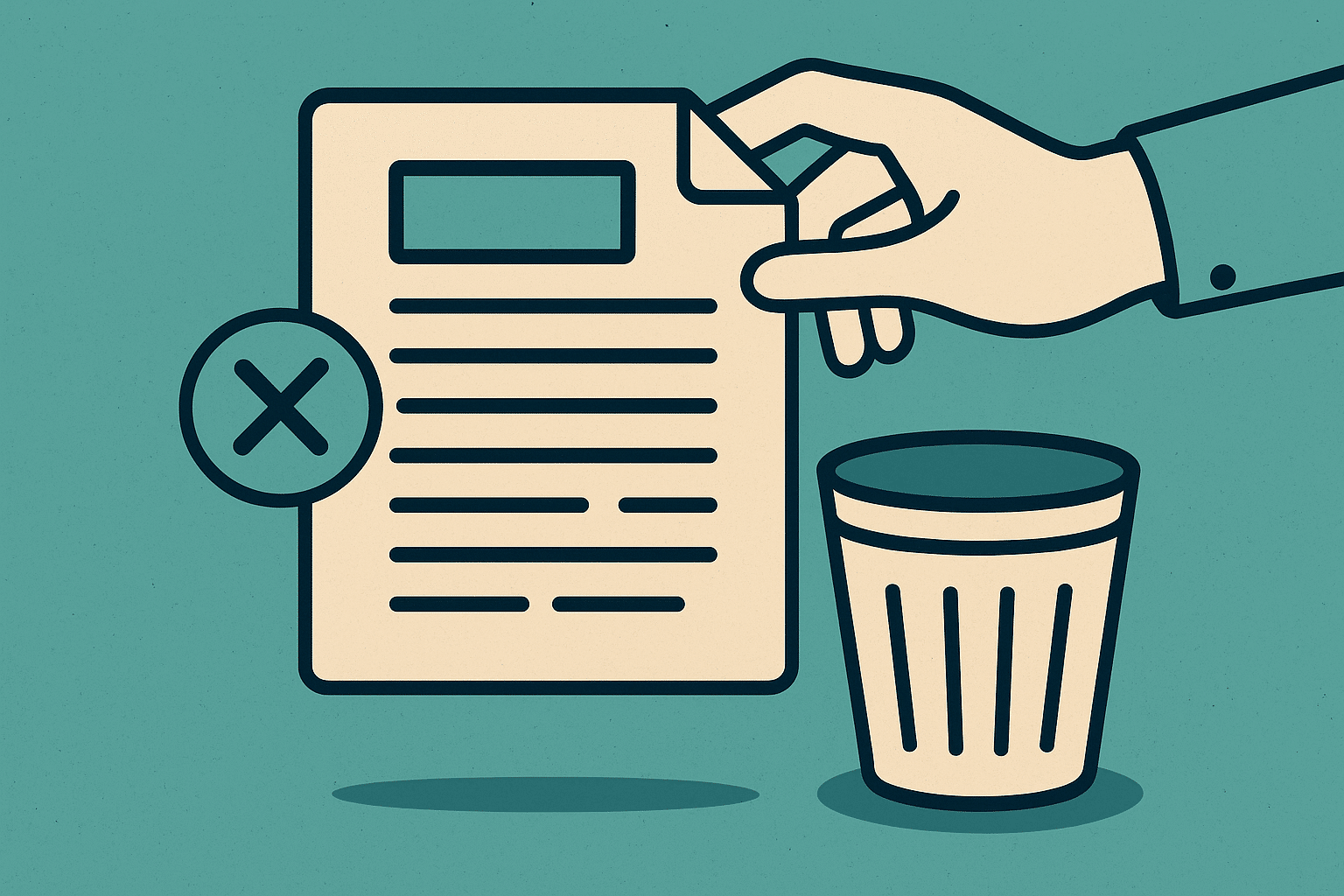In a world where multitasking is glorified and digital distractions are embedded in our routines, distinguishing between meaningful work and shallow work has become more crucial than ever. How to train yourself to recognize shallow work is not just about productivity—it’s about protecting your limited cognitive energy and ensuring you’re spending your time on tasks that actually move the needle.
Shallow work, as defined by author Cal Newport, includes non-cognitively demanding tasks that are often performed while distracted. These tasks tend to be easily replicable and add minimal long-term value to your work or career. Think of status updates, quick replies to emails, or endless hours formatting documents. In contrast, deep work demands your full attention and pushes your abilities to their limit, resulting in valuable output.
As hybrid work becomes standard and asynchronous communication tools flood our calendars, the ability to spot shallow work early—and reduce its impact—is a skill worth mastering.

Why Shallow Work Is So Hard to Detect
Shallow work often feels productive. Checking off to-dos, answering pings, and reacting to emails give the illusion of accomplishment. But without a clear system to differentiate signal from noise, you may find entire weeks gone with little meaningful progress.
Several modern work trends make shallow work especially deceptive:
- Always-on communication: Slack, email, and workplace apps foster a reactive workflow.
- Calendar fragmentation: Constant context-switching between meetings and microtasks.
- Overemphasis on visibility: Replying fast becomes more important than replying well.
- Gamified productivity apps: Metrics encourage quantity over quality.
These patterns mask the difference between appearing busy and producing something valuable.
The First Step: Define Deep Work for Yourself
Before you can recognize shallow work, you must define what deep work looks like in your role. This will vary depending on industry, role, and seniority level. Ask yourself:
- What tasks require deep focus and thinking?
- What outputs are most valued by your team or company?
- What activities contribute directly to long-term growth or results?
Examples of deep work:
- Writing a strategic report or analysis
- Designing a core feature of a product
- Solving complex problems without interruption
Once this is clear, anything that doesn’t match this definition becomes easier to flag.
Techniques to Recognize and Reduce Shallow Work
1. Audit Your Weekly Activities
Create a basic time log for one week. Every 30–60 minutes, record what task you just worked on and rate its depth:
- D (Deep Work): Required focus and will create long-term impact.
- S (Shallow Work): Routine, quick-win, or low-effort tasks.
By the end of the week, calculate the percentage of time spent in each category. Most knowledge workers are surprised to find that shallow work dominates their schedule.
2. Use the 30-Second Rule
Before starting any task, ask yourself: Will this task make a meaningful difference in 30 days? If the answer is no, you’re likely looking at shallow work.
This heuristic forces you to pause and assess the long-term value of what you’re about to do. Tasks like filing emails or attending a non-essential status meeting rarely pass the test.
3. Label Tasks in Your Calendar
Use a simple tagging system in your digital calendar:
- Communication (email, chat)
- Planning/Admin
- Deep Work
- Thinking/Strategy
Visual patterns emerge quickly. If your week is mostly “communication” blocks, your calendar isn’t designed to support meaningful work.
4. Create an Attention Trigger
Design a visual cue on your desktop or physical workspace that reminds you to check for depth. Examples include:
- A sticky note: “Is this deep work?”
- A Chrome extension that tracks context switching
- A wallpaper that lists your top 3 weekly priorities
These triggers act as micro-interventions in your workflow.
Cultural Signals of Shallow Work
Sometimes, it’s not your habits but the team culture that encourages shallow work. Watch out for these systemic red flags:
- Response time expectations under 10 minutes
- Meetings without clear agendas or outcomes
- Praise for “quick wins” more than thoughtful outcomes
- Lack of uninterrupted time blocks on team calendars
When the environment pushes quantity over clarity, shallow work becomes the norm.
Build Routines That Protect Depth
Now that you’ve trained your awareness, it’s time to build defenses. Consider the following routines:
- Time blocking: Allocate at least two 90-minute deep work sessions per day.
- Meeting batching: Group meetings to specific days or hours to reduce context switching.
- Digital curfews: Mute notifications during core working hours.
The key is to treat your cognitive energy like a resource with a finite budget. Spend it wisely.
Conclusion: Depth Requires Discipline
Learning how to train yourself to recognize shallow work is an ongoing practice. It starts with redefining what meaningful work looks like in your role, spotting shallow patterns, and actively reshaping your habits and schedule to minimize distractions. The reward is not just more productivity—but more clarity, better output, and a sustainable way to work in a world filled with noise.
References
- Newport, C. (2016) Deep Work: Rules for Focused Success in a Distracted World. Available at: https://www.penguinrandomhouse.com (Accessed: 24 June 2025).
- Harvard Business Review (2022) Beware the Busy Manager. Available at: https://hbr.org (Accessed: 24 June 2025).
- American Psychological Association (2023) Multitasking: Switching Costs. Available at: https://www.apa.org (Accessed: 24 June 2025).