In a digital world saturated with pings, alerts, and screen demands, a growing movement is shifting toward tools that operate quietly and unobtrusively. Known as “silent” apps, these applications prioritize functionality over attention. They help users manage their time, health, or productivity without adding to the constant stream of digital noise. The rise of silent apps reflects a wider cultural turn—one that values focus, mental clarity, and digital minimalism.
As digital fatigue becomes a common complaint, developers and users alike are seeking ways to streamline tech use. These apps are not just muted by default; many are designed to avoid unnecessary engagement altogether. Instead of demanding attention, they offer passive support—running in the background, surfacing only when necessary.
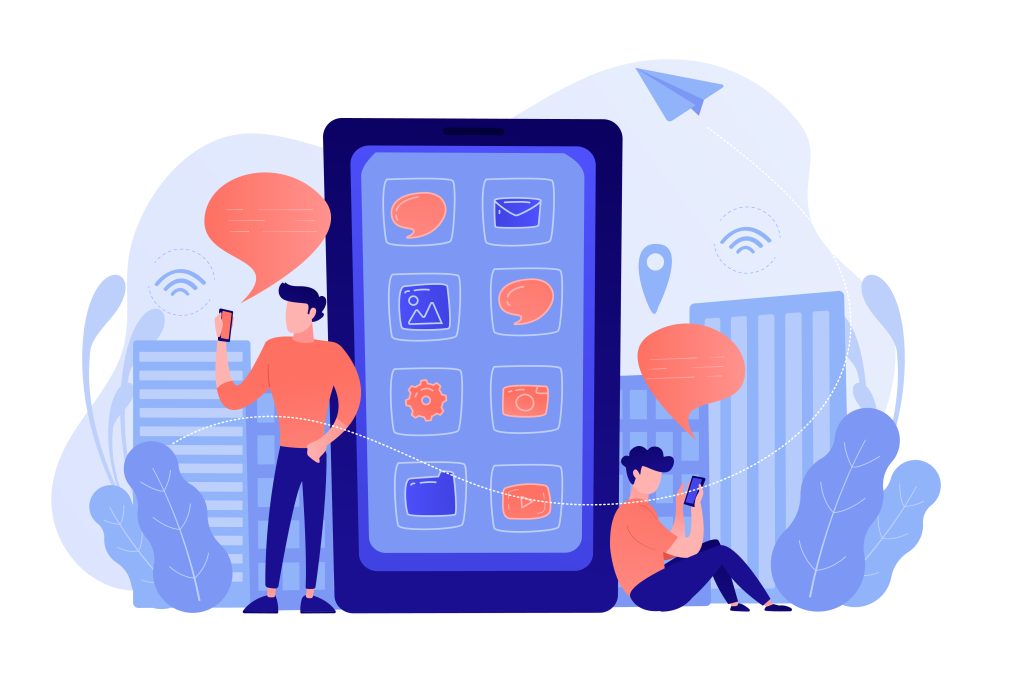
Why “Silent” Apps Are Gaining Popularity
The growing popularity of silent apps is largely a response to the cognitive overload experienced in today’s hyper-connected society. According to the American Psychological Association, excessive screen time and multitasking can reduce productivity and increase stress1. As a result, users are actively seeking digital tools that reduce rather than increase cognitive load.
Here are some key reasons behind this shift:
- Notification fatigue: The average smartphone user receives between 46 and 80 push notifications per day2. Many of these are not urgent or relevant, creating a constant interruption cycle.
- Digital wellbeing concerns: Users are becoming more conscious of their screen habits. Google’s Digital Wellbeing tools and Apple’s Screen Time reports reflect rising consumer awareness.
- A shift in productivity culture: Focused work is being re-emphasized, especially with the rise of remote work. The need for quiet, supportive tools has grown accordingly.
Key Features of Silent Apps
Silent apps aren’t merely apps with notifications turned off—they are built with an entirely different philosophy. Here are the defining characteristics:
- Passive Monitoring
Many silent apps function in the background, quietly collecting data or performing tasks without user intervention. Think of fitness trackers that log steps without requiring user input. - Minimal Interfaces
These apps often feature simple, distraction-free designs with minimal colors and visual elements. The goal is clarity, not stimulation. - Event-Driven Interaction
Rather than pulling users in frequently, silent apps push only essential alerts. For example, a hydration app may notify you only when you’re significantly behind your water intake goal. - Integration with Existing Workflows
Rather than requiring users to check a separate app constantly, many silent apps integrate directly into existing systems—such as calendar overlays or email plug-ins.
Popular Examples of Silent Apps in 2025
A number of emerging apps embody the “silent tech” philosophy. While some are newer, others are established apps now offering silent or minimalist modes.
1. Daylio
A mood-tracking app that logs your emotional trends without push notifications or interaction-heavy design. It’s designed to be used in under 5 minutes per day.
2. Forest (Focus Mode)
While Forest gamifies focus by growing a tree when you avoid phone use, its “Pro” settings allow you to disable all sounds and animations—helping you concentrate without unnecessary noise.
3. RescueTime Lite
Tracks app and website usage silently in the background. Users receive end-of-day summaries rather than constant prompts or interruptions.
4. Notion (Focus Mode)
Notion now offers a “focus mode” that strips away sidebar distractions and disables page activity alerts, helping users maintain concentration.
How to Integrate Silent Apps Into Your Routine
Incorporating these apps effectively requires a shift in mindset. Here’s a simple guide to making silent tech work for you:
Step 1: Audit Your Notifications
Check which apps are sending notifications. Disable all but the most essential ones. You’ll quickly notice which apps were generating unnecessary mental load.
Step 2: Choose Apps with Passive Features
Look for apps that offer automation or periodic summaries instead of constant feedback. For example:
- Choose a passive sleep tracker over one that prompts constant interaction.
- Use a calendar app that syncs silently instead of sending hourly updates.
Step 3: Set Up Scheduled Check-ins
Instead of reacting to notifications, create your own routine for checking apps. For instance, review productivity stats at the end of each day or week instead of throughout the day.
Step 4: Prioritize Tools That Respect Focus
Apps designed with intentional use in mind help you stay in control. If an app lets you customize its alert levels—or turn them off entirely—it likely aligns with the silent app philosophy.
The Psychology Behind the Shift
Psychologists and UX researchers have long pointed out that interruption is one of the most significant barriers to productivity. According to Gloria Mark, a digital distraction researcher at UC Irvine, it takes an average of 23 minutes and 15 seconds to return to a task after an interruption3.
Silent apps help reduce these micro-disruptions, fostering better concentration, less stress, and a greater sense of agency over one’s time.
Additionally, there’s an emotional component: users increasingly associate silence with calm and control. Just as noise-canceling headphones offer relief in a loud environment, silent apps offer peace in a cluttered digital landscape.
Challenges and Criticism
Despite their benefits, silent apps also raise certain concerns:
- Reduced awareness: Some users worry they may miss important alerts.
- Learning curve: New users may not understand how to properly configure settings to take full advantage.
- Compatibility: Integrating with notification-heavy ecosystems (like Slack or Gmail) can be tricky unless carefully managed.
However, many of these challenges can be mitigated with smart onboarding and user education.
What This Trend Signals for the Future
The rise of silent apps signals a broader movement toward intentional technology use. Just as we now value digital detoxes and minimalist design, we are beginning to appreciate tools that work with our cognitive rhythms rather than against them.
Developers are likely to continue innovating in this space by:
- Offering deeper integrations with system-level digital wellbeing features.
- Building in AI that can detect when users need quiet mode.
- Creating platforms that support ambient intelligence—tech that adapts silently to context without needing explicit commands.
The shift isn’t just about convenience—it’s about regaining control over our time, attention, and mental energy.
References
- American Psychological Association. (2020). Stress in America™ 2020: A National Mental Health Crisis. https://www.apa.org/news/press/releases/stress/2020/report ↩
- Accengage. (2018). Push Notification Engagement Rates. https://www.accengage.com/press/push-notification-benchmark-report-2018/ ↩
- Mark, G., Gudith, D., & Klocke, U. (2008). The Cost of Interrupted Work. https://www.ics.uci.edu/~gmark/chi08-mark.pdf ↩






