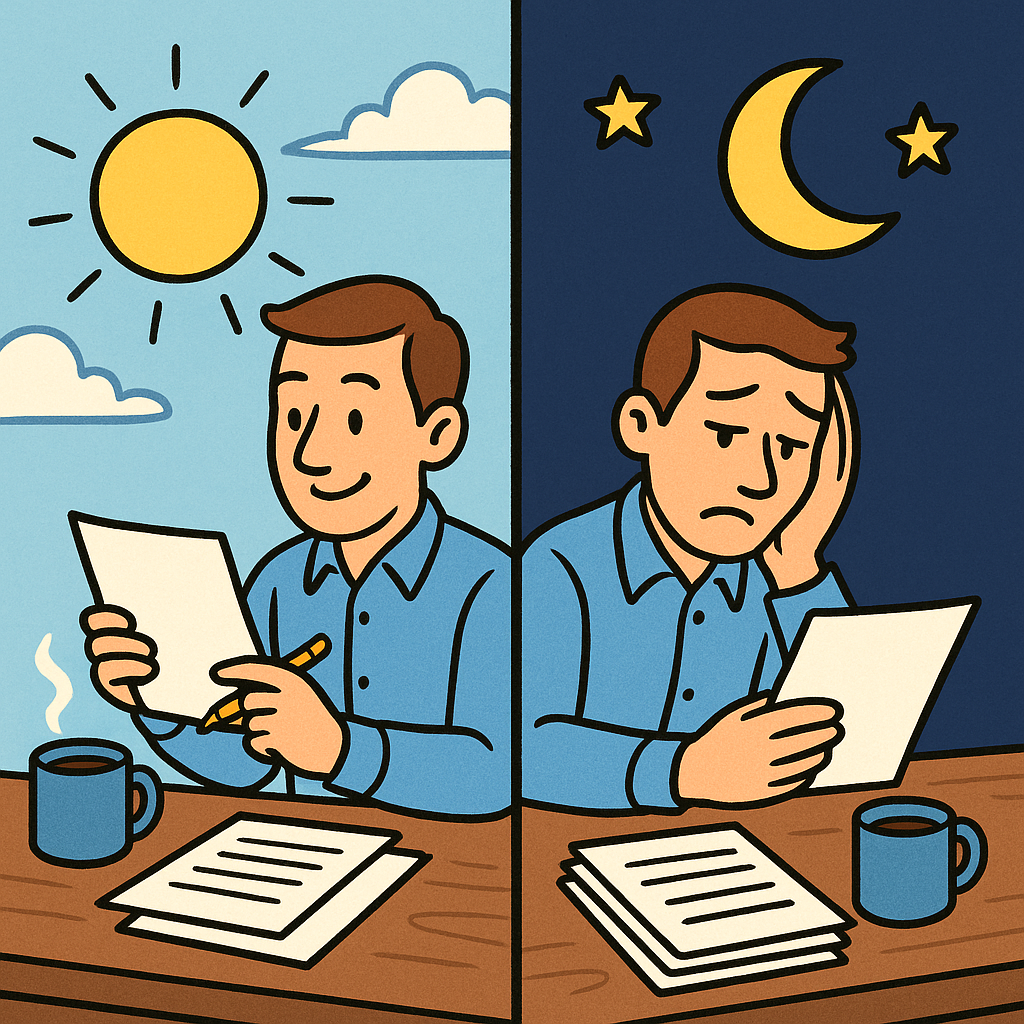In a world glued to screens, what makes a digital routine genuinely satisfying? By weaving structure, focus, well-being, and creativity, you can transform your day—and your mindset. Whether you’re a remote worker, student, or creator, this guide offers practical, evidence-backed steps to build a digital routine you look forward to.

What is a “Satisfying” Digital Routine?
A satisfying digital routine is one that:
- Enhances productivity without draining mental energy
- Offers balance between work and rest
- Encourages creativity or continuous learning
- Adapts to changing goals and tools
It’s not just about checking apps—it’s about intentionality, rhythm, and well-being.
1. Start Your Day with Intentional Screen Time
Set a Morning Digital Intent
- Check purposefully: For example, answer only urgent emails or glance at your calendar.
- Use focus-supporting tools like Forest or Focus To‑Do to prevent wander scrolling.
- According to one study, setting a digital intention reduces mindless browsing by over 30% .
Keyphrase: What Makes a “Satisfying” Digital Routine
2. Break the Code: Scheduled Tech-Free Intervals
Why Breaks Are Essential
Regular breaks guard your mental clarity and rest your eyes. Research shows micro-breaks during screen work reduce fatigue and offer cognitive benefits .
Practical Break Techniques
- Every 45 minutes, pause for 5–10 minutes.
- Try screen-free walks or quick stretches.
- Use Pomodoro timers (25/5-minute cycles) to pace your workflow.
- Use apps like Time Out (Mac) or Break Timer (Windows) for reminders.
3. Use Tech Tools that Build Energy
Choose the Right Apps
- Task management: Trello, Notion, Todoist
- Focus enhancers: Freedom, Cold Turkey, StayFocusd
- Mindfulness: Headspace, Insight Timer
Optimize Smartly
- Try the Digital Wellbeing dashboard on Android or iOS Screen Time to track usage.
- Add extensions like LeechBlock to block unproductive sites during work hours.
4. Allocate Dedicated Creation Zones
To support creativity or deep work:
- Use folders, separate desktops, or browser profiles
- Allow 30–60 minute creation sessions without distractions
- Capture ideas quickly with Notion, Evernote, or voice memos
This section acts as your “idea gym”—when you train it regularly, inspiration feels easier.
5. Equip Your Night-Time Unwind
Wind-Down Rituals
- Avoid screens one hour before bed—opt for reading, gentle music, or journaling
- Use blue-light filters and “night mode” past dusk
- Set alarms or reminders to switch off
Digital rest is key—without it, your system never fully recharges.
6. Periodic Digital Check-ins
Weekly Review Checklist
- Check: usage trends in Screen Time or Digital Wellbeing
- Reflect: Which apps felt necessary? Which felt draining?
- Experiment: Swap one app or include a new break technique next week
This fosters a living, responsive routine—never static.
7. Embrace Emerging Tools & Trends
AI-Driven Productivity
- Smart scheduling with tools like Clockwise or Motion
- Generative AI prompts as creative sparking tools—for notes, ideas, draft outlines
Micro-Learning Platforms
- Bite-sized learning from apps like Blinkist, Duolingo, or CuriosityStream ties well with short breaks
- Quick lessons add variety and meaning between digital tasks
8. Case Studies: Real-World Examples
1. The Remote Designer
- Morning: 10-minute mindfulness + priority list
- Work blocks: 60 minutes (design), 10-minute screen walks
- Creation block: inspired sketching outside the desk
- Evening: journal + device shutdown
Result: Higher focus, less burnout
2. The Graduate Student
- Uses Pomodoro for research writing
- Spends a 10-minute break on language-learning app
- Logs usage trends weekly to adjust strategies
Result: Balanced productivity, consistent learning gains
9. Why This Works Backed by Research
- Structured breaks: Used by OSHA guidelines and validated in ergonomics research
- Digital dashboards: Studies show tracking usage fosters mindful habit change
- Mindfulness apps: Randomized trials link them with reduced stress and improved attention
How to Start Today: Step-by-Step
- Audit your current screen usage using built‑in tools
- Define morning intention (e.g. check only essential emails)
- Schedule timed screen breaks and set reminders
- Introduce a creative/learning block during the day
- Institute a one-hour pre-sleep digital cutoff
- Review weekly and iterate based on data and well-being
Wrapping Up
What Makes a “Satisfying” Digital Routine isn’t about more tools—it’s about thoughtful structure, balance, and reflection. When crafted with intention, your routine can boost productivity, spark creativity, and support your mental health.
References
Martínez‑Montes, C., Sjögren, F., Klevfors, A., & Penzenstadler, B. (2024). Qualifying and quantifying the benefits of mindfulness practices for IT workers. arXiv. Retrieved from https://arxiv.org
Nielsen, M., et al. (2024). Determinants of digital well‑being: Self‑control, literacy, and information ignorance as predictors of life satisfaction. AI & Society. https://doi.org
Resnak, R. (2023). Harnessing the power of routine for exceptional productivity. Medium. Retrieved from https://romanceresnak.medium.com/