A personal operating system is your custom framework of routines, values, tools, and now artificial intelligence. As of 2025, integrating AI agents transforms how we structure our days, set goals, and track progress. This guide explores how to build a personal operating system from scratch—combining timeless productivity principles with new tools like AI copilots and automation. Whether you want more clarity, fewer decisions, or simply better structure, this is your starting point.
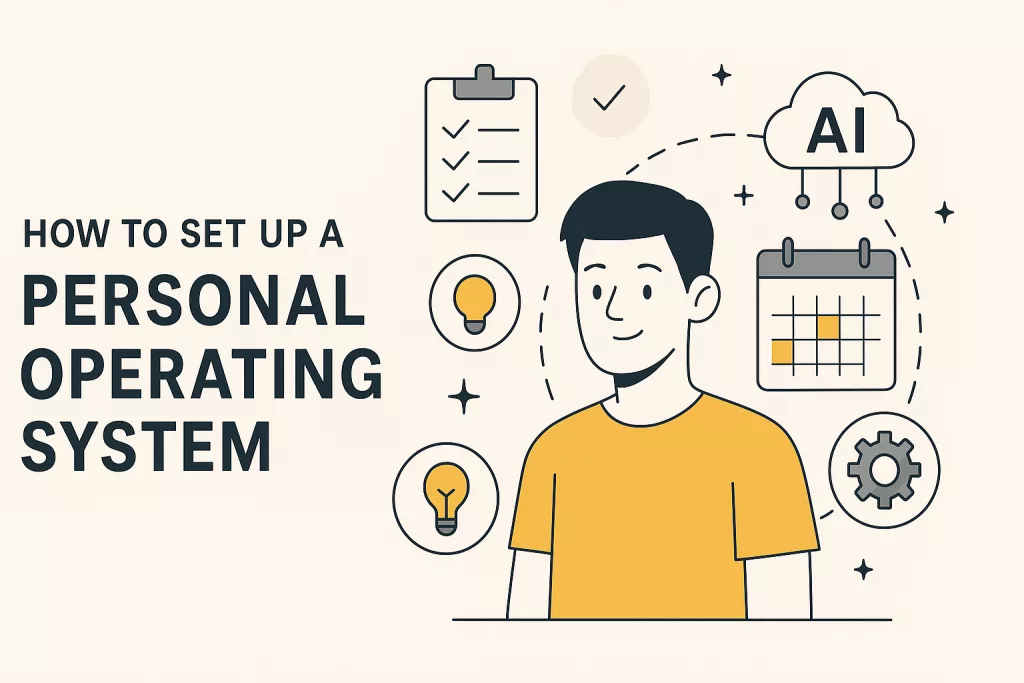
What Is a Personal Operating System?
A personal operating system (POS) is not software—it’s a holistic system for managing your life. It combines your core values, mental models, workflows, and digital tools into a single, adaptive ecosystem. The main components include:
- Priorities and Goals: Your long-term direction and daily focus.
- Principles: The rules that guide how you act or decide (e.g., “Do deep work first”).
- Processes: Your repeatable routines and systems.
- Tools: Software and platforms that support your thinking and doing.
Think of it as your personal command center for life—designed by you, for you. In 2025, this concept evolves further with the integration of AI and automation.
Why a Personal Operating System Matters More Than Ever
The rise of context-switching, attention fragmentation, and constant digital input means managing focus is harder than ever. A POS acts as a mental filter. It simplifies decision-making, reduces stress, and helps ensure your actions align with your values.
A 2023 report from McKinsey suggests that professionals with structured personal systems experience significantly higher productivity and lower burnout (McKinsey 2023). Furthermore, emerging productivity models now include real-time support from AI agents—making traditional to-do lists and digital calendars feel outdated.
Designing Your Personal Operating System
1. Define Your Pillars
Start by mapping out the four foundational pillars:
- Values and Goals: What matters most to you?
- Principles: What guides your behavior? These are decision shortcuts.
- Processes: What habits or routines support those values?
- Resources: What tools or systems help you execute consistently?
A personal OS works best when these pillars are aligned. For instance, if you value deep thinking but check your email 20 times a day, your system is misaligned.
2. Select the Right Tools
Each part of your system should be supported by tools that reduce friction—not add complexity.
- Knowledge Management: Notion, Obsidian, or Roam Research.
- Task Management: Todoist, Things 3, or Motion.
- Calendar: Google Calendar, Apple Calendar with block-scheduling.
- AI Assistants: ChatGPT, Microsoft Copilot, or open-source agents like Auto-GPT.
The tool itself isn’t the system—it’s how you use it. Focus on consistency, not features.
3. Embed AI Assistants Into Daily Routines
In 2025, AI isn’t optional—it’s essential. Smart assistants are now capable of:
- Summarizing emails and meetings.
- Drafting agendas and task plans.
- Offering reminders and recommendations based on behavior.
- Even predicting your next priority using context signals.
According to LaptopMag, Microsoft’s Copilot now integrates task suggestions, scheduling support, and adaptive behavior for individual workflows (LaptopMag 2025). The future POS will not only track tasks—it will intelligently optimize them.
4. Map Your Daily Flow
Use structured check-ins to keep your system running.
- Morning: AI summarizes overnight changes and top three priorities.
- Midday: Short recalibration—review tasks and timelines.
- Evening: Log accomplishments, reflect on obstacles, and plan tomorrow.
This rhythm helps build self-accountability. Research from The Knowledge Toolkit found that adding just two daily reviews increased project follow-through rates by over 40% (The Knowledge Toolkit 2024).
5. Automate Where Possible
Use tools like Zapier or Make.com to automate repeat tasks. Examples:
- Sync task updates across platforms.
- Automatically archive notes and calendar events.
- Convert emails into action items using AI.
Automation is now part of wellness, not just efficiency. It removes mental clutter and keeps your POS lean.
6. Weekly and Monthly Reviews
Review your system like a business checks KPIs.
- Weekly: Are you hitting targets? Is your routine helping or hurting?
- Monthly: Do tools need adjustment? Have goals shifted?
According to McKinsey, professionals who conduct structured reviews outperform peers in attention control and time use efficiency (McKinsey 2023). The review is where you adapt and improve—not just repeat.
7. Make It Scalable, Yet Personal
Your POS must grow with you. As life changes, the system must adapt:
- New role? Add a project-tracking layer.
- More meetings? Introduce AI scheduling filters.
- Shifting values? Adjust your goals and principles.
Treat the system as alive. The moment it becomes rigid, it loses value.
Future Trends in Personal Operating Systems
AI as Your Copilot
OpenAI’s upcoming AI-first devices hint at even deeper integrations—where your POS lives not just in apps but in the physical device, capable of proactive suggestions, summaries, and even tone-aware email responses (Tom’s Guide 2025).
Predictive Personalization
Instead of reactive reminders, AI will offer predictive prompts. For example, “You’re usually energized now—schedule creative work.” Or, “Based on sleep data, push meetings later.”
OS as Ecosystem
We’ll move from fragmented tools to unified dashboards combining calendars, health data, goals, and collaboration—all governed by your personal preferences.
Putting It All Together: Setup Checklist
| Step | Action |
|---|---|
| Clarify values & goals | Identify top priorities and why they matter |
| Define principles | Write 3-5 personal guidelines |
| Map daily flow | Set up morning, midday, and evening routines |
| Choose tools | Pick apps for notes, tasks, and AI interaction |
| Add AI integrations | Use ChatGPT or Copilot for summaries and planning |
| Set automations | Use Zapier/Make to reduce repetitive tasks |
| Schedule reviews | Weekly (performance), Monthly (alignment & goals) |
Conclusion
A well-designed personal operating system empowers you to live with intention, not reactiveness. As AI becomes embedded in daily life, building a POS that integrates both human values and machine intelligence is no longer optional—it’s strategic. With a few key tools, structured routines, and regular reviews, your personal OS will not only keep you organized but also help you think clearer, act faster, and live better.
Start small: define your top three values, choose one AI assistant, and set a basic daily routine. From there, evolve. A year from now, your future self will thank you for building the most important system in your life—one designed by you, powered by your principles, and enhanced by AI.
References
- McKinsey & Company. (2023). Warning: Upgrade Your Personal Operating Model. Available at: https://www.mckinsey.com (Accessed: 14 July 2025).
- The Knowledge Toolkit. (2024). Build Your Personal Operating System. Available at: https://www.theknowledgetoolkit.com (Accessed: 14 July 2025).
- LaptopMag. (2025). Microsoft’s Copilot is Becoming Your AI Teammate. Available at: https://www.laptopmag.com (Accessed: 14 July 2025).






